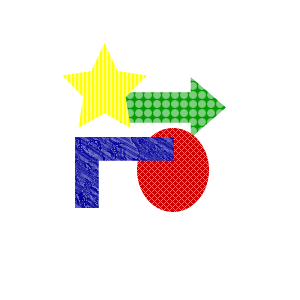Open Fireworks and create a new document. Create a shape by choosing one under the ellipse tool found on the left-hand side pane. If you want to create a perfect circle, use the ellipse tool and press and hold the shift key while creating it.
Then look down the left-hand pane and you will see a colors section. This set of icons allows you to fill the object with color as well as what type of gradient fill you want in it. There are also several patterns you can use along with textures. Again, you will want to play with these features to see what you can create. By moving your cursor over the picture here, I have included what the colors section looks like.